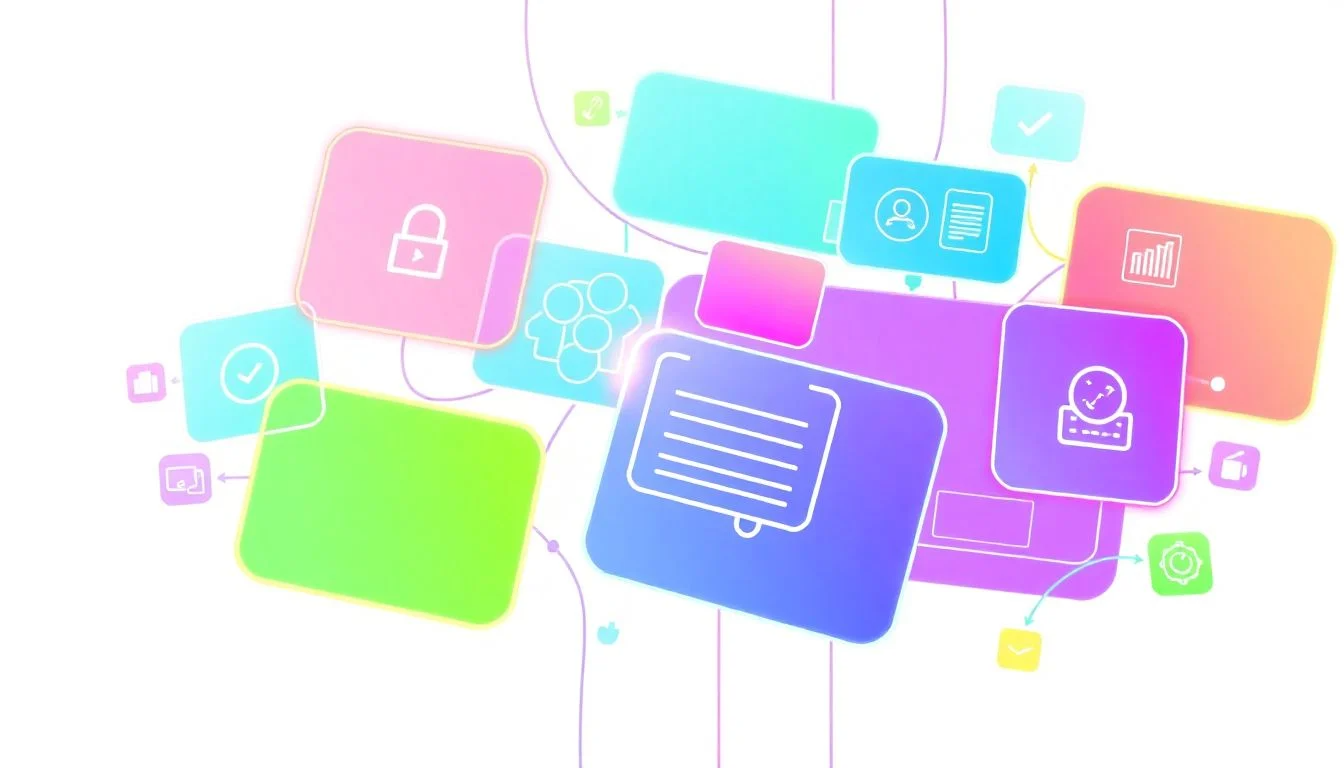Leverage top-rated SEO and website tools to enhance your online visibility and drive business growth.

Supercharge Your Workflow: The Ultimate Guide to Essential Online Website Tools
Website traffic has skyrocketed over the last few years, with over 4.9 billion people online today. Managing a website can be overwhelming, with so many tasks pulling your attention. Website owners and managers face numerous challenges, from design to content creation and SEO. The right online website tools can save time, reduce stress, and make your life easier.
In this guide, discover essential online tools to streamline your workflow and enhance your website's performance.
Website Building & Design Tools
Drag-and-Drop Website Builders
Website builders simplify the design process. Platforms like Wix and Squarespace allow users to create stunning sites without coding.
- Wix: Ease of Use: User-friendly interfacePricing: Free plan available; premium plans start around $14/monthFeatures: Templates, SEO tools, app integrations
- Ease of Use: User-friendly interface
- Pricing: Free plan available; premium plans start around $14/month
- Features: Templates, SEO tools, app integrations
- Squarespace: Ease of Use: Slightly steeper learning curve Pricing: No free plan; plans start at $16/monthFeatures: Beautiful templates, blogging tools, e-commerce capabilities
- Ease of Use: Slightly steeper learning curve
- Pricing: No free plan; plans start at $16/month
- Features: Beautiful templates, blogging tools, e-commerce capabilities
Content Management Systems (CMS)
WordPress is the leading CMS, powering over 40% of websites. Its flexibility comes from thousands of plugins and themes.
- Plugins: Add functionality without coding.
- Themes: Customize the look and feel easily.
- Market Share: 40% of all websites use WordPress.
Advanced Website Design Tools
For more complex designs, tools like Figma and Adobe XD offer robust features for designers.
- Figma: Collaborative design tool that allows real-time editing.
- Adobe XD: Advanced prototyping and design tool for intricate designs.
SEO & Website Optimization Tools
Keyword Research Tools
SEMrush and Ahrefs are popular for keyword research.
- SEMrush Features: Keyword suggestions, competitive analysis.
- Ahrefs Benefits: Comprehensive database, user-friendly interface.
Actionable Tip: Focus on long-tail keywords to improve visibility.
SEO Audit Tools
Tools like Google Search Console and Screaming Frog analyze website performance.
- Google Search Console: Provides insights on site errors, indexing, and performance metrics.
- Real-World Example: An SEO audit helped a local business improve its Google ranking from page 3 to page 1.
Backlink Analysis Tools
Backlink analysis helps improve site authority. Tools like Moz Link Explorer and Ahrefs offer valuable insights.
- Moz Link Explorer: Check a site's backlinks and domain authority.
- Ahrefs: Comprehensive backlink analysis with competitor insights.
Content Creation & Marketing Tools
Content Writing Tools
Tools like Grammarly and Jasper enhance your writing.
- Grammarly: Checks grammar, spelling, and tone.
- Jasper: An AI writing assistant that generates content ideas.
Expert Quote: "AI tools significantly enhance content creation, making it faster and more efficient."
Social Media Management Tools
Tools such as Hootsuite and Buffer help manage social media presence.
- Hootsuite: Schedule posts across multiple platforms.
- Buffer: Analyze performance and engagement.
Statistic: Over 3.6 billion people use social media worldwide.
Email Marketing Tools
Mailchimp and ConvertKit streamline email campaigns.
- Mailchimp: User-friendly with automation features.
- ConvertKit: Tailored for creators with advanced segmentation.
Website Analytics & Performance Monitoring Tools
Website Analytics Platforms
Google Analytics is essential for understanding user behavior.
- Features: Real-time data on website traffic, user demographics, and behaviors.
- Actionable Tip: Use analytics data to refine marketing strategies.
Website Speed Testing Tools
Testing loading speed is crucial. Use tools like Google PageSpeed Insights and GTmetrix.
- Google PageSpeed Insights: Measures performance and offers improvement suggestions.
- GTmetrix: Analyzes speed and provides detailed reports.
Website Security Tools
Security is vital. Tools like Sucuri and Wordfence help protect your website.
- Sucuri: Scans for malware and vulnerabilities.
- Wordfence: A firewall and malware scanner for WordPress sites.
Collaboration & Project Management Tools
Project Management Software
Platforms like Asana, Trello, and Monday.com help keep projects organized.
- Asana: Task tracking, project timelines, and team accountability.
- Trello: Visual boards allow tracking of project progress easily.
Communication & Collaboration Platforms
Tools like Slack and Microsoft Teams foster effective team communication.
- Slack: Real-time messaging and file sharing.
- Microsoft Teams: Integrated with Office 365, offers video calls and collaboration.
Version Control Systems
Git is essential for developers working together.
- Importance: Tracks changes and manages code collaboratively, reducing risk of errors.
Conclusion
Using the right online website tools can drastically improve your workflow. These tools simplify various tasks, from building a site to enhancing SEO and content creation. Choosing tools that fit your specific needs and budget is vital.
Final Tip: Regularly evaluate your tools and processes to ensure they meet your evolving needs and help target your goals efficiently.